- Details
- By Administrator
How To: Register For An Event
STEP 1...
If you have previously set up an account on the ACFC Members Site (eg. to register players)...
Go to https://adelaidecityfc.info and log in using your existing username and password.
Use the 'Forgot Login?' button to retrieve your username and change the password if necessary.
Contact
Otherwise...
Go to https://adelaidecityfc.info/acportal/index.php/cb-registration and follow the instructions there to create an account on the ACFC Members Site.
STEP 2...
Once logged on select menu item 'PEOPLE & COMMUNICATION > Upcoming Events... > Event Registration' or click https://adelaidecityfc.info/index.php/people/upcoming-events/event-registration/form/60 and follow the instructions.
Note: If you have created a new account in step 1 you can use the link 'Click here to register for an ACFC event (eg additional training programs)' found on the 'What's Next' page you are taken to on first login.
Adelaide City would like to thank all club partners for your support
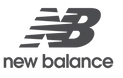 |
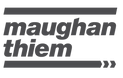 |
 |
 |
 |
 |

