How To: Apply for Club Membership
Option 1: Online...
STEP 1...
If you have previously set up an account on the ACFC Members Site (eg. to register players)...
Go to https://adelaidecityfc.info and log in using your existing username and password.
Use the 'Forgot Login?' button to retrieve your username and change the password if necessary.
Contact
Otherwise...
Go to https://adelaidecityfc.info/index.php/cb-registration and follow the instructions there to create an account on the ACFC Members Site.
STEP 2...
Once logged on, select menu item 'SEASON <year> > Apply for Membership' or click https://adelaidecityfc.info/index.php/trials/apply-for-membership and follow the instructions there.
Note: If you have created a new account in step 1 you can use the link found on the 'What's Next' page you are taken to on first login.
Option 2: Via Email...
Click here to view / download the printable form and follow the instructions on the form
Adelaide City would like to thank all club partners for your support
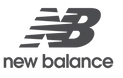 |
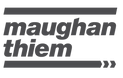 |
 |
 |
 |
 |

